-5%



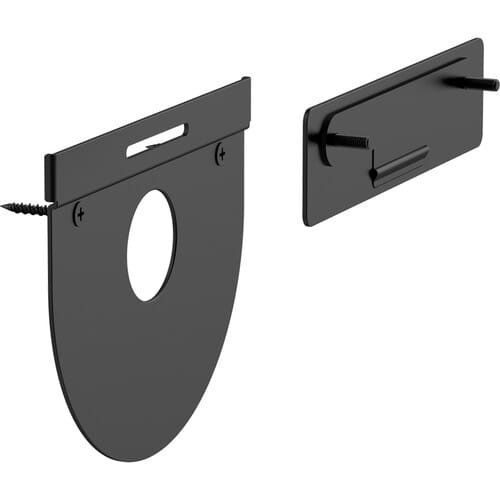


KSh 30,000.00 Original price was: KSh 30,000.00.KSh 28,500.00Current price is: KSh 28,500.00.
Payment Methods:

The Logitech Tap Table Mount is an optional mounting accessory designed to securely install the Logitech Tap touch controller directly onto a conference room table and is available at Mobihub Electronics Kenya. It is ideal for modern workplace environments that use Tap as a central control point for video conferencing systems such as Logitech Room Solutions for Microsoft Teams, Zoom Rooms, and Google Meet. The Table Mount allows for ergonomic positioning, clean cable management, and an uncluttered tabletop, enhancing both aesthetics and functionality.
The Tap Table Mount addresses the need for a stable, space-saving, and secure method to mount the Logitech Tap touch controller in environments where it is essential to keep meeting surfaces clear, organized, and professional. It is particularly useful in:
Huddle rooms and small-to-medium conference rooms.
Rooms where cable security and device positioning are important.
Installations requiring ADA-compliant or tamper-resistant setups.
Secure Surface Mounting: The mount attaches through the surface of a table or grommet hole, anchoring the Tap device firmly and reducing the risk of accidental movement or theft.
Low Profile: Designed to maintain a minimal footprint, the mount holds the Tap just above the tabletop, preserving sightlines and avoiding visual clutter.
Swiveling Mechanism: The Tap can rotate smoothly from side to side (typically 180 degrees), allowing participants seated at different sides of the table to easily access and control the device.
Durable Materials: Constructed with high-quality metal and reinforced plastic components for long-term durability and professional appearance.
Tamper-Resistant Design: Once installed, Tap is securely fastened to prevent unauthorized removal or movement, making it well-suited for high-traffic or public-facing rooms.
Integrated Cable Pass-Through: Cables are routed neatly through the mount and under the table, ensuring a clean setup and reducing cable strain.
Supports Multiple Cable Types: Compatible with the Logitech Tap’s USB and power cables (or Logitech Cat5e/6 Tap cabling solution), maintaining a consistent connection without visible clutter.
Flexible Exit Points: Cable exits are adaptable to a variety of table designs, supporting routing beneath the surface or out the back depending on user preference.
Designed for Logitech Tap: Specifically engineered for the Logitech Tap 10.1-inch touch controller. It is not compatible with Logitech Tap IP without the corresponding retrofit hardware or alternative mounts.
Table Surface Requirements:
Compatible with circular or rectangular grommet holes.
Requires a standard 2-inch (50 mm) grommet or hole for installation.
Table thickness should accommodate the mounting hardware securely—typically between 20 mm and 50 mm thick.
Through-Table Mounting: The Tap Table Mount is installed by inserting its stem through a table hole and securing it underneath with a locking ring or clamp.
Swivel Assembly: Includes a rotating disc base that allows the Tap to swivel for multi-user access.
Tool-Assisted Installation: Includes the necessary screws and hardware; a screwdriver or similar tool is required.
| Specification | Description |
|---|---|
| Mounting Type | Through-table (grommet style) |
| Supported Hole Size | Standard 2″ (50 mm) grommet |
| Rotation Capability | Up to 180° horizontal swivel |
| Material | Steel base with plastic housing |
| Finish | Matte black or dark gray, matching Tap |
| Cable Management | Internal pass-through |
| Tap Compatibility | Logitech Tap (not Tap IP) |
Saves table space and keeps Tap in a fixed, ergonomic location.
Maintains clean cable management for a professional appearance.
Allows flexible access with rotating design.
Improves security with tamper-resistant mounting.
Suitable for both permanent and semi-permanent installations.
Requires a pre-drilled grommet hole or modification to the table surface.
Fixed-position mount; less suitable for portable or shared meeting spaces.
Not compatible with wall-mounted configurations (requires Wall Mount accessory instead).
Only logged in customers who have purchased this product may leave a review.
No account yet?
Create an Account
Reviews
Clear filtersThere are no reviews yet.